Write subtitles onto a video
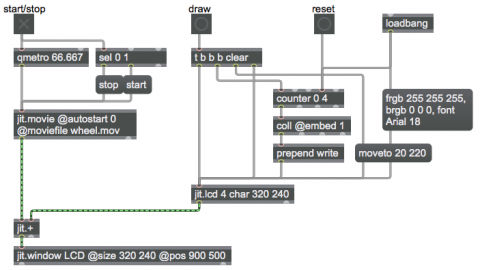
One way to combine text and video is to write text in jit.lcd as demonstrated in the example “Draw shapes and text“, then composite that matrix with a video matrix. In this example we’ll write white text on a black background in jit.lcd and simply add that matrix to a video matrix.
On the left side of the patch I load in a small test video that comes with Max, which I happen to know has dimensions 320×240, no audio, and a frame rate of 15 fps. When you turn on the toggle labeled “Start/Stop”, it starts the video and begins triggering output 15 times per second.
The right side of the patch will use a counter to look up lines of text in the coll, and will use that text as the content of a ‘write’ message to jit.lcd. The loadbang object initially sets the foreground color (pen color) of jit.lcd to white and the background color to black, and sets the desired font type and size. It also bangs the fourth inlet of the counter, causing it to send out its minimum value, which is 0. If you double-click on the coll object, you’ll see that it contains four lines of text, numbered 1 through 4, but the coll contains nothing at index 0, so nothing will get sent out of the coll in response to an input of 0. So the initial bang to the fourth inlet of counter causes no ‘write’ message to be sent to jit.lcd, but it gets the counter ready to request the first line of text when it receives a ‘bang’ in its left inlet. Thus, when you start the movie (if you haven’t yet clicked on the “Draw” button) you’ll see no subtitle because no matrix has yet arrived in the right inlet of jit.+.
Then, each time you click on the “Draw” button, you erase the contents of the jit.lcd with a ‘clear’ message, move the cursor to the desired location, trigger the next line of text to be written, and trigger jit.lcd to output its matrix, which gets stored in the right inlet of jit.+. The next time a frame of video arrives in the left inlet of jit.+, it gets added, pixel-by-pixel, to a matrix that is all black except for some white lettering. Wherever the matrix in the right inlet is black, its cell values are all 0, so the video is unchanged. Wherever the matrix in the right inlet is white, its cell values are all 255, so the output matrix shows maximum brightness (white) at those pixels.
Each of the first four times you click the “Draw” button, you get a new line of text as a subtitle. The fifth time you click, the counter returns to 0, so the matrix gets cleared without a new ‘write’ message being sent, and you get no subtitle.