Using timepoints for interactive sequencing
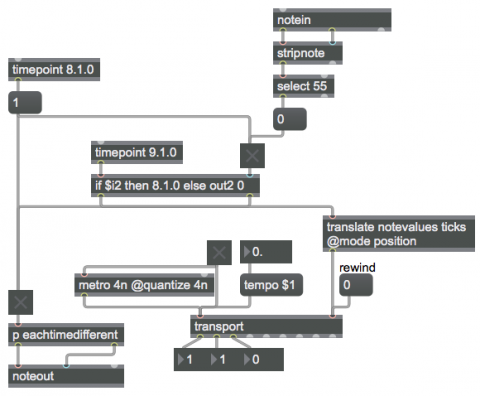
The timepoint object sends out a bang when the transport reaches a specified time position. This can be useful for causing something to happen—or for starting an entire process—at a particular instant during the transport's progress. A timepoint might, for example, even trigger a new time position value to be sent to the transport object itself, thus causing the transport to leap to a different time.
In this example, when the transport reaches the downbeat of measure 8, the timepoint 8.1.0 object triggers the number 1, which gets stored in the right inlet of the if object and also turns on the note-playing algorithm encapsulated in the p eachtimedifferent object. When the transport reaches the downbeat of measure 9, the timepoint 9.1.0 object triggers the if object either to set the transport back to time position 8.1.0 (if the value in the right inlet of if is 1) or to turn off the note-playing algorithm instead and allow the transport to proceed (if the value in the inlet of if is 0). In effect, this creates a loop in the transport, cycling repeatedly through measure 8 until 0 comes in the right inlet of if, which will allow the transport to proceed beyond the downbeat of measure 9.
The 0 in the right inlet of if is triggered when the MIDI note 55 (G below middle C) is received (or, of course, by clicking on the message box or the toggle). This shows how the transport can actually be controlled interactively by a performer. You could think of this patch as telling the transport to repeat a 1-measure "vamp" in measure 8 until a G below middle C is played, at which point it can continue forward. And since the downbeat of measure 8 re-triggers the note-playing algorithm to choose a whole new set of random numbers—specifying rhythmic value, velocity, base pitch, and pitch range—each time, each pass through measure 8 sounds different.