Linear mapping and linear interpolation
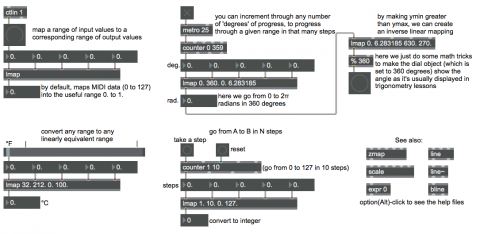
This patch shows examples of linear mapping and linear interpolation, using the lmap abstraction described in the “Linear mapping equation” example. One could substitute the built-in Max object scale in place of lmap with the same results.
As shown in the upper-left corner, with no arguments typed in lmap maps input values 0 to 127 (such as MIDI control data) into the range 0.0 to 1.0 (just as the scale object does by default). The output range 0.0 to 1.0 is useful for controlling the parameters of a lot of Jitter objects, and it's also a range that can be re-mapped to any other range with simple scaling and/or offsetting (multiplication and/or addition).
Just below that is a mundane example of how linear mapping applies to common everyday conversion, such as converting temperatures from Fahrenheit to Celcius.
You can use linear mapping to step through any range in a specific number of N steps, just by setting an input range from 1 to N and providing input x values that count from 1 to N. This is demonstrated by the part of the patch labeled "go from A to B in N steps". In effect, this is linear interpolation from A to B, since each step along the way will produce a corresponding intermediate value.
The part of the patch just above that demonstrates another case of the relationship between mapping and interpolation. The counter object counts cyclically in 360 steps from 0 to 359 (i.e., from 0 to almost 360), and we map the range 0 to 360 (the number of degrees in a circle) onto the output range 0 to 2π (the number of radians in a circle). Thus we're able to go continually from 0 to (almost) 2π by degrees. (We then map that value with an inverse relationship in order to cause the dial to show the radial angle changing counterclockwise as it would be graphed in Cartesian trigonometry. Setting ymin to be greater than ymax causes such an opposite mapping.)
The Max objects line, line~, and bline offer three methods for linear interpolation within a single object.