Check movie position
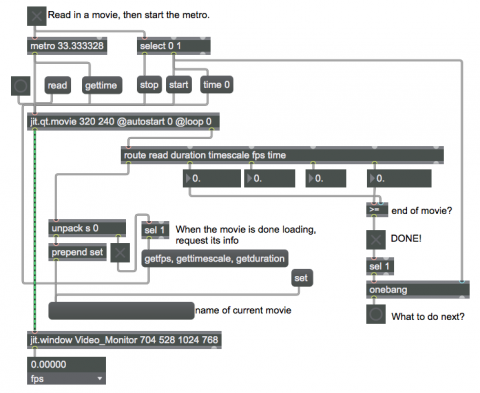
This example shows you how to how you can retrieve some attributes of jit.qt.movie object, and how you could use the position of the movie in milliseconds to cause an effect.
When the movie file is loaded by clicking the read message and the metro starts, the object jit.qt.movie receives the name of the movie file and a success flag 1, which are reported from the right outlet of jit.qt.movie, and sent to the unpack object. The unpack object then turns on the toggle to send the messages getfps, gettimescale and getduration to the jit.qt.movie. The values of those attributes are reported from the right outlet of jit.qt.movie, displayed via route. The attribute time is the position of the movie which is reported every time metro sends a bang. In this example, the time is compared with the duration to see if the movie reaches the end, and a bang is sent by the onebang object when the time reaches the duration of the movie.