LCD Drawing Demo 1
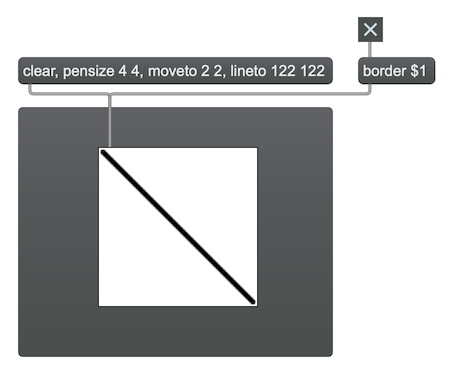
Coordinates in lcd refer to the upper-left corner of a pixel. "0 0" refers to the upper-left corner of the lcd, and also refers to the upper-left corner of cell 0 0 in a jit.lcd. In a default-sized lcd with dimensions 128×128, the coordinate “128 128” refers to the upper left corner of the pixel that is just beyond the lower right corner of the lcd, i.e., just beyond the edge of the lcd (and beyond the matrix of a jit.lcd). The coordinate also refers to the upper-left corner of the pen position for purposes of messages such as moveto and lineto.
The example shows this. Note that there is a two-pixel space between the ends of the line and the edge of the lcd, because coordinate “122 122” plus the 4 4 width of the pen takes it to 126 126, two pixels shy of the edge.
Two slightly complicating factors: 1) the border takes away one pixel of drawing space on each edge, 2) the pen’s brush style is a circle rather than a square, so it has the desired width in its middle but not on its corners.