Using A Loop to Set Master Tempo
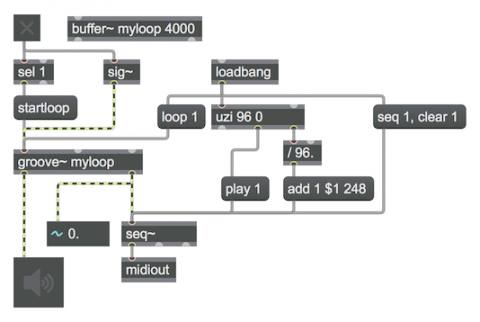
The groove~ object can be used to record a loop on the fly and use the loop length to set a master tempo which can send MIDI clock messages to other machines. The groove~ object sends out its right outlet a signal that goes from 0. to 1. as the current playback location of groove~ goes from its ‘loopstart’ point to its ‘loopend’ point. By default, groove~’s ‘loopstart’ point is 0 and its ‘loopend’ point is the end of the associated buffer~. (That is, by default, groove~ loops from start to end of the buffer~.) So every time you loop through your recorded sample with groove~, groove~ will send a phasor~-like ramp from 0. to 1. out its right outlet.
You can use that ramp to trigger as many MIDI clock messages as you want, using the seq~ object. So, for example, if you wanted to consider your loop to be one measure of 4/4 time, you could trigger 96 MIDI clock messages (4 beats x24 clocks per beat).