Ubutton ignore click
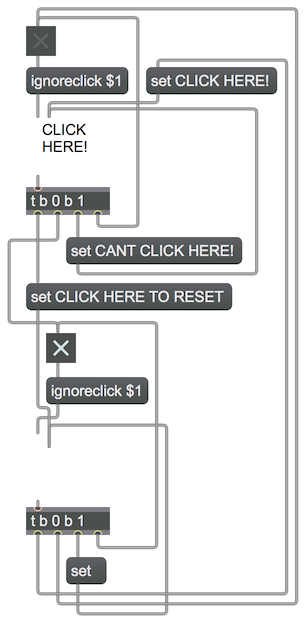
This example demonstrates a particular logical task: make one text clickable, and as soon as it is clicked upon, make it unclickable and set some other text to be clickable. In other words, have two texts, only one of which is clickable, and which swap their states whenever the clickable one is clicked.
To accomplish this, we've chosen to use the ubutton object, which is a clickable transparent button. Because it's transparent, you can place a text comment or any graphic image behind it. The patch shows you how you can set or clear the text that appears in the comment, while also toggling the ignoreclick attribute of the ubutton that's on top of it.
In general, whenever you're trying to program a situation in which something switches between two states, the toggle object is appropriate. In effect, just like a light switch, the toggle goes back and forth between on and off (1 and 0). Internally toggle keeps track of its current zero/nonzero state, and whenever it is triggered by a mouse click or a bang, it switches its state. In text terms we might say, "If state is TRUE, set state to FALSE, otherwise set state to TRUE." In this patch, however, the toggle objects are really just used as indicators of the state of the ignoreclick attribute of the ubutton; the actual toggling logic is accomplished by the two t (trigger) objects. Step through the different messages mentally, in order, to follow the process.