Timed counting in Max
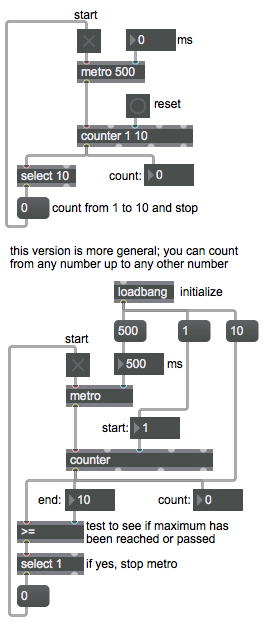
The upper example shows how to count from 1 to 10 at a specific rate (e.g., one count every 500 ms) and stop when you reach 10. The metro object sends out a bang message when it is turned on (when it receives a nonzero number in its left inlet), and continues to send out bang every x milliseconds (specified by the typed-in argument or by a number received in its right inlet). You can type in minimum and maximum values as arguments in the counter object. Every time it receives a bang, counter sends out its current count value and increments its internal counter to be ready to send out the next number. The select object looks for a particular number or word—the integer 10 in this case—and sends out a bang when it recognizes that message. That triggers a 0 to turn off the toggle which in turn turns off the metro.
The lower example is a more generalized version of the upper example. It allows you to specify any starting and ending value for the count. To avoid any problems that might occur if the ending value were to get set lower than the current count (in which case the counting might continue upward indefinitely), we use a greater-than-or-equal-to test, >=. If the number received in the left inlet is greater than or equal to the number specified in the right inlet, >= sends out a 1 (true) message. That 1 will be detected by the select object, which will turn off the metro. Notice that loadbang is used in this example to initialize the settings of all the user interface objects (number boxes) and send those values into the necessary inlets of other objects.
If you just can't get enough of this (banal but fundamental) topic of "counting", you can read more on my Algorithmic Composition blog, specifically in the chapters titled "Timed counting" and "Counting through a List".