Notify when a certain time has elapsed
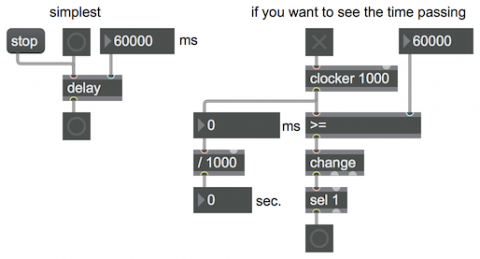
When we want to measure how much time something took, we use a stopwatch. We click once at the beginning of the time we want to measure, click once at the end, and get a reading of the elapsed time. When we want a notification that a particular amount of time has elapsed we use a timer. We set the amount of time in the future that we want to be notified, start the timer, and the timer notifies us when that amount of time has passed.
In Max, there is no built-in object called “stopwatch”. The object that performs the stopwatch function described above is called timer. If you want an object with the timer functionality described above, use the delay object, as shown in this example. You might think you should start a clock object such as clocker 1000 (or metro 1000 banging a counter) and detect when it has reached a certain number, but that’s really what the internal Max scheduler does, so if all you care about is receiving the notification at the right time, delay is perfect. If you want to get intermediate notifications of how much time has elapsed (or a countdown of how much time remains), then indeed clocker (or metro with counter) is a good choice.