Math in the slider object
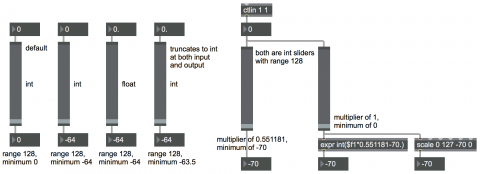
The slider object has some attributes that have a significant effect on its output: floatoutput, size, min[imum] and mult[iplier]. By default slider uses only integer values, with a size of 128 (i.e., ranging from 0 to 127). For an integer slider, the range will be size different integers from 0 to size-1, whereas for a float slider the input range will be the full range from 0. to size., inclusive. As with many Max objects, an incoming float will be truncated to int unless the slider’s floatoutput attribute is set to 1.
Any incoming number will be clipped to stay within the slider’s range, then will be multiplied by mult (called Output Multiplier in the Inspector), then will get min added to it (called Output Minimum in the Inspector), and then will be sent out. Thus, the number that goes out can be very different from what comes in.
So, it’s important to remember that the attribute min refers to the minimum output, not the minimum input. It's best to think of the so-called minimum as an “offset” that will be added to whatever comes in the inlet. You can think of the multiplier and offset as performing a linear mapping of input to output, sort of like having a hidden scale object inside the slider. If you find that hidden math to be confusing, you might prefer to leave the slider’s mult at 1. and its min at 0., and do the math in separate objects.