Flanging explained
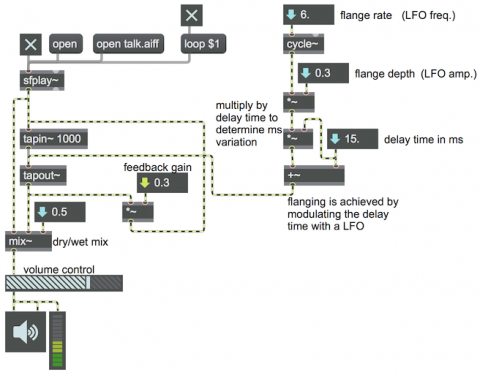
For this example to work properly, you will also need to download the additional Max file "mix~.maxpat" from the example "A useful subpatch for mixing and balancing two sounds", which will be used as a mix~ object in this patch.
The audio effect of "flanging" is achieved by using a LFO to continually modulate the delay time of a sound, and then (usually) mixing the delayed sound with the original sound to create interference. Modulating the delay time of a sound has the effect of changing its virtual distance from the listener, thus creating a subtle (or not-so-subtle) Doppler effect. The effect is discussed and demonstrated in the MSP Tutorial chapter on Flanging.
To modulate the delay time without creating clicks, the delay time of tapout~ must be supplied as a smoothly-changing signal. A sinusoidal cycle~ object is the most common LFO source. Its amplitude must be scaled so that it produces the range of millisecond delays desired (i.e., the desired plus-and-minus range of milliseconds by which the delay time will fluctuate), and then that value must be added to a base delay time within the delay buffer. In this example, the amplitude gain of the LFO (i.e., the modulation depth) is first limited from 0 to 1, and then is multiplied by the base delay time. Thus, the modulation depth is specified as a fraction (0 to 1) of the delay time. Specifying a longer delay time will proportionally increase the modulation depth.
Using a relatively short delay time, a moderate modulation depth, a very slow modulation rate (less than 1 Hz), and a balanced dry/wet mix, you can achieve subtle flanging effects. Increasing the flange rate to several cycles per second can make a sort of flanging vibrato effect. And of course, by increasing the delay time, modulation depth, modulation rate, and wetness, you can create a wide range of surreal effects. Feeding some of the flanged signal back into the delay line further complicates the effect.