Flanger effect on sound file
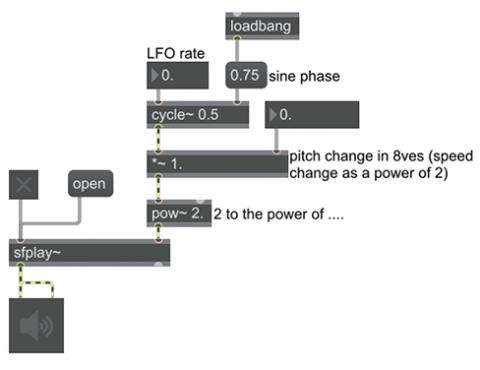
This example shows how to create a flanger effect on a sound file.
Unlike a realtime flanging effect, which relies on a fluctuating delay time, in this example we create a flanging effect by modulating the playback rate of a sound file. The right inlet of sfplay~ sets the playback rate; it can receive a float for a constant rate, or it can receive a signal for a continuously changing rate. The amplitude of the modulating low-frequency oscillator—the cycle~ object—is treated here as the exponent of the base 2 for determining the playback rate. 2 to the 0th power equals 1, normal playback rate. So, when the amplitude of the cycle~ is 0, there is no modulation and the playback is unaltered. However, if the amplitude of the cycle~ is non-zero, it will cause a fluctuation of playback rate, up and down from 1, causing a corresponding pitch change.