Drawing an image from a file into lcd
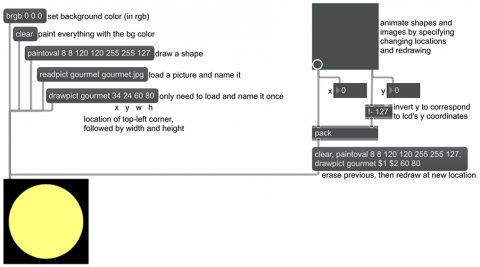
For this example to work properly, you will also need to download the small image file gourmet.jpg.
To draw a previously-saved image in lcd, you need to tell the lcd the name of the file you want to read in (which, of course, must be located in Max's search path) and you need to choose a name by which you want to refer to that image. You do this with the readpict message, in which you include your own (arbitrary) name and the name of the file. Once you have done that, you can draw that image using the drawpict <imagename> message, in which you can optionally include the desired x and y location offset as well as width and height specifications to resize the image.
Chapter:
Keywords: