Control the volume and rate of a sound file
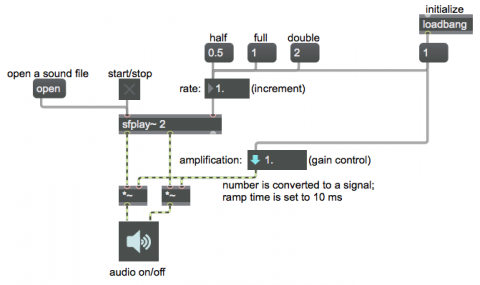
The right inlet of sfplay~ accepts a rate factor (increment factor) to control the speed of sound file playback. The factor can be supplied as a floating point number or as a MSP signal.
To control the amplitude of a signal, you need to multiply it by a gain factor—greater than 1 to increase it, and between 0 and 1 to decrease it. The MSP object for multiplication is *~. Although *~ accepts either a float or a signal in its right inlet, it's usually best to control amplitude with a signal that doesn't change instantaneously, in order to avoid clicks in the sound. The number~ object used in this example actually has built-in linear interpolation that it uses when it receives a new number. When you change the value in the number~ object, it moves its output signal to that new value gradually over a certain amount of time, which you can set using the ‘Ramp Time in Milliseconds’ attribute in the object's inspector. (The line~ object is also useful for moving from one value to another over a specified period of time, interpolating linearly sample-by-sample.)