Conditional timepoint
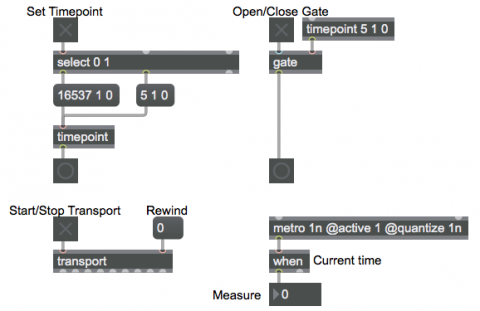
The timepoint object automatically and reliably sends out a bang when the specified point in time is reached. How would you specify a point in time, and also make the notification “conditional”, such that it only occurs if a certain condition is met? This patch shows two different ways you might do that.
The method shown on the left is to have a timepoint object with no time specified. When the condition is met (the number 1 is received) the timepoint object receives a time specification. And if you want to cancel that, you can just set the timepoint to some time that will almost certainly never be reached.
The method shown on the right is to use a gate that can be conditionally opened (when the number 1 is received), and that is otherwise closed preventing the bang from the timepoint from getting through.