Circular quadraphonic panning
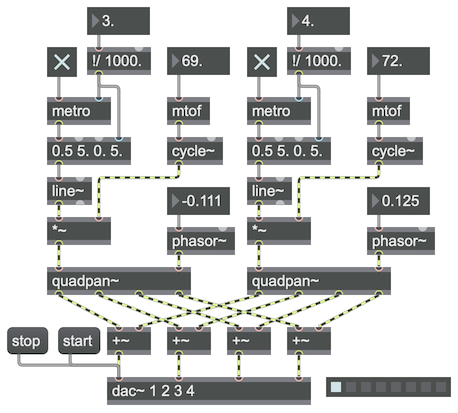
For this example to work correctly, you must first download the abstraction quadpan~.maxpat which is explained in the example "Quadraphonic panning based on radial angle", and save it in the Max file search path with the name "quadpan~.maxpat".
This example shows how you can use the quadpan~ abstraction to pan sounds in circular path among four speakers. Because of the way that the quadpan~ abstraction is designed, a signal in its right inlet that goes linearly from 0 to 1 will make the sound go clockwise in a circle, starting from the front-center position between speakers 1 and 2.
Click on preset 1 in the preset object in the bottom-right corner of the example patch, then click on the message box that says start to turn on MSP. Preset one sets the rate of the phasor~ object on the right to 0.125 Hz, which means that it will cause the sound in quadpan~ to pan around in a clockwise circle once every 8 seconds; the phasor~ object on the left is given a frequency of -0.111111 Hz, which means that it will cause the sound in that quadpan~ to pan around in a counter-clockwise circle once every 9 seconds.
You can click on the toggle objects to turn on one or both sounds to be panned. The metro objects will trigger a message to the line~ objects that causes them to open a 10-millisecond triangular window (up from 0 to 0.5 in 5 milliseconds, then back down to 0 in 5 milliseconds) on a sinusoidal tone from the cycle~ objects. The result will be that the sound on the left part of the patch will be 3 very short beeps per second at the pitch A (440 Hz) panning in a counter-clockwise circle over 9 seconds, and the sound on the right part of the patch will be 4 very short beeps per second at the pitch C (523.25 Hz) panning in a clockwise circle over 8 seconds.