Alter the speed of an audio file
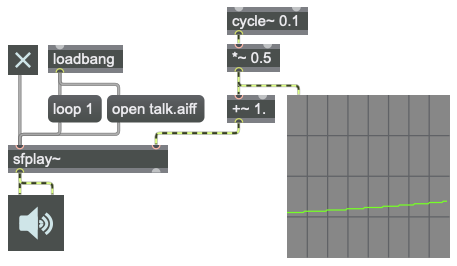
This example demonstrates how to modulate the playback speed of an audio file. The value in the right inlet of sfplay~ determines the playback rate; 1. is normal speed, 0.5 is half speed, 2.0 is double speed, and so on. The rate can be provided as a continuously changing control signal instead of as a single constant value, allowing us to warp the speed at will. Here we're using a cycle~ object to produce a low-frequency sinusoid over the course of ten seconds (i.e. at the frequency of 0.1 Hz). Since the default range of the output of cycle~ is -1 to 1, we need to scale and offset that value to the range we desire. By multiplying the control signal by 0.5 and adding 1 to it, we change the range of the low-frequency oscillator to go from 0.5 to 1.5 and back every ten seconds.