Alphablend a videoplane in OpenGL
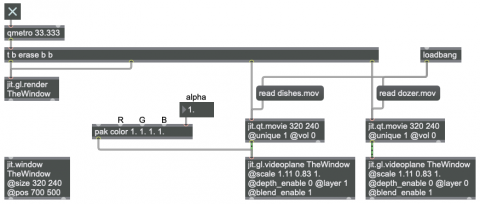
A crossfade or blend between two videos is particularly easy to accomplish in Jitter using OpenGL. (One can also blend two videos without GL, using the jit.alphablend object. The GL implementation is more efficient, because the blending computation takes place on the computer's graphics card instead of its CPU.)
In this example we use the alpha value of the color attribute of a jit.gl.videoplane object to vary that plane's opacity in the rendered image. We use two jit.gl.videoplane objects, each displaying a different video, we put one plane directly over the other, and we vary the opacity of the foreground plane. We turn on the blend_enable attribute of the objects to enable this alpha blending, and we turn on the depth_enable attribute so that one plane can be considered to be in front of (and thus can occlude) the other in the render. Since they both occupy the same position in the virtual space, we use the layer attribute to specify that the plane generated in layer 1 should be layered over the plane in layer 0.
Try varying the value in number box labeled "alpha" between 0 and 1 to change the opacity (the fourth argument of the color attribute) of the plane that's in layer 1.