A/B audio switch
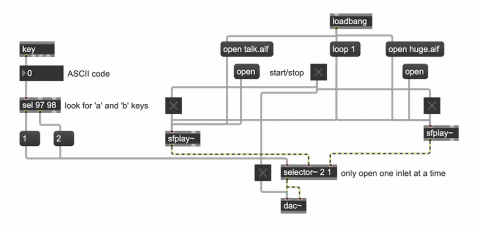
This patch shows how the selector~ object may be used to choose just one of two (or more) different audio signals. A number in the left inlet specifies which of selector~'s signal inlets should be passed to its outlet.
This is fine for choosing a signal while the signals are silenced, such as if the sfplay~ objects are not currently playing. However, because the change of inlet in selector~ happens instantaneously, with no crossfade, it can cause an audible click if the signals are being heard at the time of the switch. For a smooth, clickless switch between inputs, you would want to do a quick crossfade between sounds.
There are several examples of how to switch sound inputs with a crossfade. See "A/B audio crossfade", "Choosing one of two signals", or "Choose one of several sounds".