A/B audio crossfade
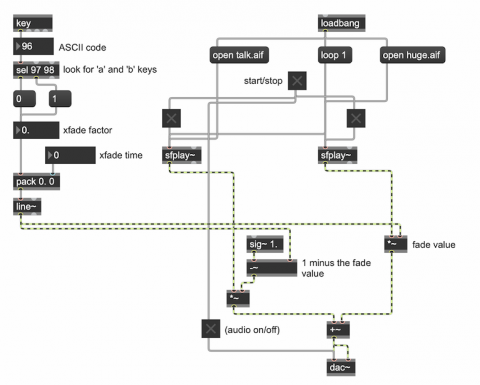
This patch shows how to crossfade between two sounds. Initially, two different sound files are loaded into two different sfplay~ objects. When you click the toggle marked "start/stop", both sound files will play, but you'll only hear the one on the left because its amplitude is being multiplied by a constant signal value of 1 from the sig~ 1 object, while the one on the right is being multiplied by a signal value of 0 from the line~ object.
The upper left part of the patch shows how you can crossfade from one sound to the other by having the line~ object go from 0 to 1 (or from 1 to 0) over a given amount of time. The line~ object's value will be used as the multiplier for the sound on the right, and 1 minus its value will be used as the multiplier for the sound on the left. The "a" and "b" keys from the computer keyboard will trigger a 0 or a 1, respectively, and line~ will go to the new value in the specified amount of time.
To see this crossfader implemented as a mix~ abstraction that you can easily use in any patch, take a look at "A useful subpatch for mixing and balancing two sounds".