Import movie captures into jit.matrix to create a photo booth effect
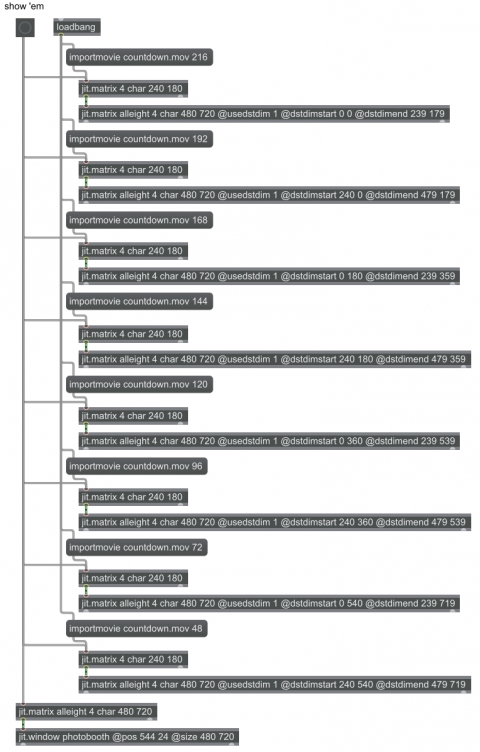
How does one import multiple movie captures into a single matrix resembling a print from a photo booth? The trick is to use the dstdimstart and dstdimend attributes of jit.matrix. See Jitter Tutorial 14 – Matrix Positioning. You can import a jpg file into a jit.matrix (let’s call that matrix "justone"), set the dstdimstart and dstdimend location of some larger jit.matrix (let’s call that one "alleight") to the place where you want to put the “justone” image, then send the “justone” matrix to the “alleight” jit.matrix; repeat for each of your eight files, then view the contents of “alleight.”
Chapter:
Keywords: