Get column from jit.matrix
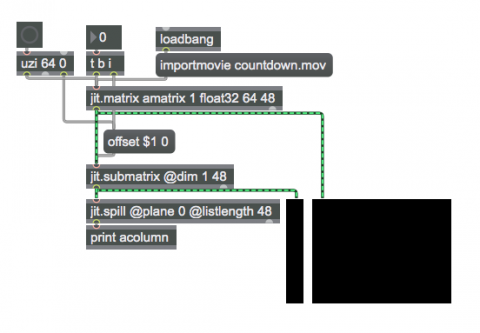
If you want to isolate a particular subset of a matrix—such as a single column, or a single row, or really any rectangular portion of the matrix—a handy object for that purpose is jit.submatrix.
The arguments of the dim attribute of jit.submatrix specify the dimensions its output, and likewise the dimensions of the portion it will isolate within its input matrix. The arguments of the offset attribute additionally specify the offset of that submatrix from the top-left corner of the input matrix. Thus, in this example, the input matrix has dimensions 64 48, and the output matrix will have dimensions 1 48, the same height as the input matrix but having a width of only 1, isolating a single column of the input matrix. The message box generates an offset message, allowing us to specify which of the 64 columns of input we want to use for the output. (The vertical offset is always 0.) The number box is where we specify the horizontal offset. That number goes first to the message box to generate the offset message, then a bang triggers the input matrix. The input matrix is shown in the horizontal jit.pwindow, and the 1-column output matrix is shown in the vertical jit.pwindow.
The patch also demonstrates the jit.spill object, which prints out the contents of a matrix as a list message. The typed-in attributes specify which plane to access and the desired length of the output list. In this case, there's only one plane in the input matrix, and only 48 values contained in it, so jit.spill outputs the entire matrix as a single list, which is printed in the Max console window.
Note that the jit.matrix object loads in the first frame of a video file with the importmovie message, and its arguments modify the format of that frame by reducing its size to 64x48 and converting its data type from char to float32. The small size of the matrix is more manageable for this example, and the use of float32 causes the values to be printed as 0. and 1. instead of the char values 0 and 255. The dimensions and data type of the imported image have adapted to the specifications of the jit.matrix's arguments.
And, if we wanted to print out all 64 columns of the matrix at once, we could use the uzi object to generate numbers 0 to 63 and feed them to the message box to generate 64 consecutive offset messages (instantaneously) to jit.submatrix.