Display randomly chosen frames of a movie
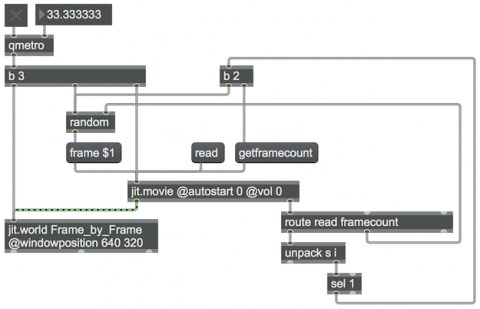
When you open a movie file in jit.movie with a read message, the exact amount of time that that operation will take is unknowable, but jit.movie will send a read message out of its right outlet when the file-opening operation has been completed. When you read in a file, you should generally wait for that message to come out before proceeding. In that message, the word read is followed by the name of the file, followed by a success indicator, 1 or 0. So, you can use route to direct the arguments of any read message to an unpack object, and use sel to look for the success indicator. If the file-opening operation was successful, sel will send out a bang, which you can then use to trigger other operations, such as requesting information about the movie.
This patch uses that bang to get information about the number of frames in the movie, and in turn uses that information to set the maximum value for a random object that will be used to choose random frames of the movie. A metro object regularly bangs jit.movie to send out its current frame, chooses a new random frame to go to, and then bangs jit.world to display the frame that was just sent out.