Crossfade and blur movie files using jit.xfade and jit.matrix
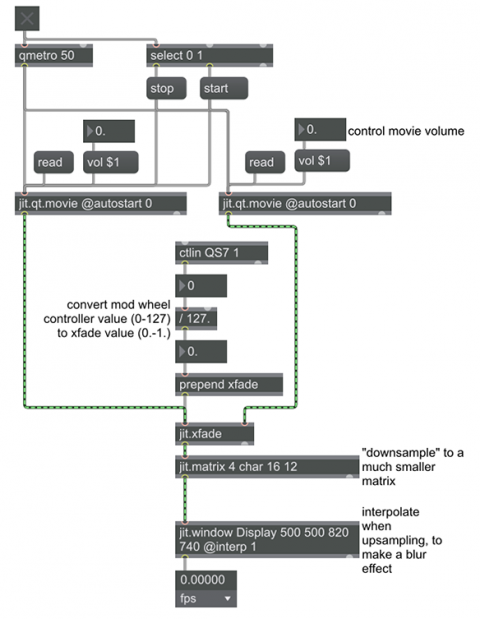
This example shows a couple of different Jitter techniques. It shows how you can very simply use a MIDI control value to alter a Jitter attribute. In this case, the MIDI values from a modulation wheel (continuous controller 1), which range from 0 to 127, are divided by 127.0 to provide an xfade value from 0. to 1. to the jit.xfade object, to crossfade between two movie files. Below that is demonstrated a computationally inexpensive way to create a blur effect by downsampling the number of pixels in the image with jit.matrix, and then upsampling in the jit.window object, using interpolation between cells of the jit.matrix to create the blur effect.
Chapter:
Keywords: