Centering an image in jit.window
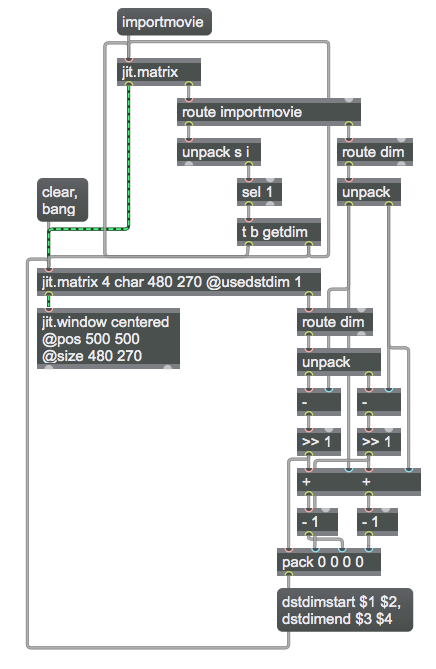
This example shows you a way to center an image file in jit.window (or jit.world), while retaining the original dimensions of the image.
The importmovie message to jit.matrix loads an image file into that matrix and adapts the dimensions of that jit.matrix to correspond to the size of the image. When the image has been loaded, jit.matrix sends an importmovie message out its right outlet with two arguments: the name of the file, and a 1 or a 0 indicating whether or not the file was loaded successfully. You can use select to look for that "success" value of 1, and use the bang from select to trigger other actions. Here, we use it to first trigger a getdim message to jit.matrix, isolate the x and y dimension values with route dim and unpack ,and store the x and y dimensions of the image in the right inlets of the - and + objects; then we send the getdim message to the lower jit.matrix object to get its dimensions.
To figure out how to center one matrix within a larger matrix, you need to calculate the difference in their x and y dimensions, divide those differences by 2, and then use the results to calculate the x and y offsets of the corners of the smaller matrix within the larger one. (Instead of a / 2 object to divide by 2, here we used a >> 1 object to shift the binary representation of the number one bit to the right, which for integers has the same effect as dividing by 2.)
To place a matrix within another matrix (i.e. to place one matrix as a subset of another matrix in a specific location), turn on the usedstdim attribute of the second matrix, and specify the destination location for the incoming matrix using the dstdimstart and dstdimend attributes. To learn more about those attributes, see the Jitter Tutorial chapter titled "Matrix Positioning".