Consecutive recordings concatenated in the same buffer~
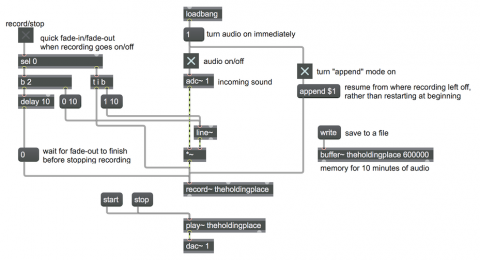
A named record~ object records audio data into the buffer~ object that shares the same name. When the record~ object receives the message 1 (or any nonzero number) it begins recording the audio signal it receives, by placing that data in the associated buffer~, starting at the beginning of the buffer~. When record~ receives a 0 message, it stops recording. However, if the record~ object's append attribute is set to 1, instead of always starting its recording at the beginning of the buffer~, record~ will instead begin recording wherever it was last stopped. In effect, each recording is appended to the previously recorded material in the buffer~.
This patch demonstrates the use of the append attribute to concatenate several recordings in the same buffer~. The patch includes a buffer~ theholdingplace object that has set aside enough memory to store up to ten minutes of audio. When the patch is loaded, MSP is turned on and the append 1 message is sent to the record~ theholdingplace object. The patch is now ready to record multiple excerpts. Try clicking on the toggle marked "record/stop" to start and stop recording, and make several recordings. Once you have done that, you can click on the start message box to play back the concatenated recordings.
The line~ object and the *~ object make a very quick fade-in and fade-out at the beginning and ending of each recorded excerpt to avoid clicks. At the beginning of the recording, line~ goes from 0 to 1 in 10 milliseconds. When the recording is stopped, line~ goes back to 0 in 10 milliseconds (and the 0 is delayed by 10 milliseconds to allow the fade-out to finish before the recording is actually stopped).