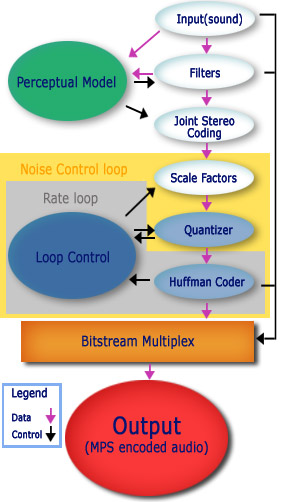
Multiplexer
This is where everything is assembled.
It is also where ancillary information is added to the mp3 file, known as ID3 tags. Information such as the composer, performing artist, and pictures (e.g., album covers) can be stored here. Unfortunately, there is little rigor with keeping these tags standardized, composers names are entered in performing artist fields, titles include the singers name, etc. Even so, there are some databases
available on the internet with this information. Some programs can automatically access these databases and then fill out your ID3 tags for you.
The ID3 tags were never part of the original MP3 specification. Eric Kemp (aka, NamkraD) in 1996 simply added a chunk of data at the end of the MP3 file to contain more information about the file. Since then, others have improved ID3 enabling to contain more data and placing it just before the audio data, not at the end (version 2).
Of course, to use ID3 tags you need an MP3 player that can read them (most current players have no problem with this).
Here are two diagrams comparing version 1.1 and 2.0
